Chevrolet Spark Owners Manual: Home Page (Radio with Touchscreen)
Touchscreen Buttons
Touchscreen buttons show on the screen when available. When a function is unavailable, the button may gray out. When a function is selected, the button may highlight.
Home Page Features
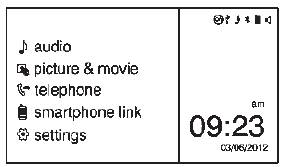
Press  to go to the Home Page.
to go to the Home Page.
 audio: Press to select AM, FM, SiriusXM®
audio: Press to select AM, FM, SiriusXM®
(if equipped), USB/iPod/ Bluetooth Audio, or AUX.
 picture & movie: Press to view a
picture & movie: Press to view a
picture, movie, or auxiliary video.
 telephone: Press to activate the
telephone: Press to activate the
phone features (if equipped).
See Bluetooth (Overview) on page 7-19 or Bluetooth (Infotainment Controls) on page 7-21.
 smartphone link: Press to listen
smartphone link: Press to listen
to Pandora® (if equipped), Stitcher®, or available application. See Smartphone Link
(Overview) on page 7-29 or Smartphone Link (Pandora) on page 7-31 or Smartphone
Link (Stitcher) on page 7-33.
 settings: Press to access the Personalization
settings: Press to access the Personalization
menu. See Vehicle Personalization on page 5-27.
 Radio with Touchscreen
Radio with Touchscreen
VOL
(Volume)
Press to decrease or increase the volume.
(Power)
Press and hold to turn the power on or off.
(Home Page)
Press to go to the Home Page. See Home ...
 Operation
Operation
...
Other materials:
Hill and Mountain Roads
Driving on steep hills or through mountains is different than driving on flat
or rolling terrain. Tips for driving in these conditions include:
Keep the vehicle serviced and in good shape.
Check all fluid levels and brakes, tires, cooling system, and transmission.
Shift to a lower gear whe ...
Checking Coolant
The vehicle must be on a level surface when checking the coolant level.
It is normal to see coolant moving in the upper coolant hose return line when
the engine is running.
Check to see if coolant is visible in the coolant surge tank. If the coolant
inside the coolant surge tank is boiling, do ...
Recommended Fluids, Lubricants, and Parts
Recommended Fluids and Lubricants
Fluids and lubricants identified below by name, part number, or specification
can be obtained from your dealer.
Usage
Fluid/Lubricant
Engine Oil
Use only engine oil meeting the dexos1™ specification of the proper
SAE viscosity grade. L ...
