Chevrolet Spark Owners Manual: Hazard Warning Flashers
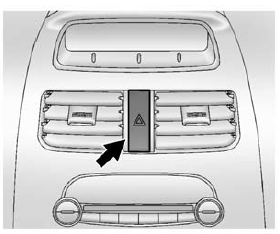
The hazard warning flasher button is on the center stack.
 (Hazard Warning Flasher): Press
(Hazard Warning Flasher): Press
to make the front and rear turn signal lamps flash on and off.
This warns others that you are having trouble. Press the button again to turn the flashers off.
When the hazard warning flashers are on, the turn signals will not work.
 Automatic Headlamp System
Automatic Headlamp System
When it is dark enough outside and the exterior lamp control is in the automatic
position, the headlamps come on automatically. See Exterior Lamp Controls on page
6-1.
The vehicle has a light ...
 Turn and Lane-Change Signals
Turn and Lane-Change Signals
Move the lever all the way up or down to signal a turn.
An arrow on the instrument cluster flashes in the direction of the turn or lane
change.
Raise or lower the lever until the arrow starts ...
Other materials:
Adding Equipment to the Airbag-Equipped Vehicle
Adding accessories that change the vehicle's frame, bumper system, height, front
end, or side sheet metal may keep the airbag system from working properly. The operation
of the airbag system can also be affected by changing any parts of the front seats,
safety belts, the airbag sensing and ...
Antilock Brake System (ABS)
This vehicle has ABS, an advanced electronic braking system that helps prevent
a braking skid.
When the vehicle begins to drive away, ABS checks itself.
A momentary motor or clicking noise might be heard while this test is going on,
and it might even be noticed that the brake pedal moves a lit ...
Hands-Free Phone
General Information without Touchscreen
To use the hands-free phone on vehicles
without a touchscreen radio, press ,
select Onstar Hands-Free Calling, then enter the desired number.
General Information with Touchscreen
Vehicles with a Hands-Free Phone system can use a Bluetooth-capable cell p ...
