Chevrolet Spark Owners Manual: Automatic Headlamp System
When it is dark enough outside and the exterior lamp control is in the automatic position, the headlamps come on automatically. See Exterior Lamp Controls on page 6-1.
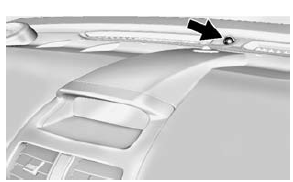
The vehicle has a light sensor on top of the instrument panel. Make sure it is not covered, or the headlamps will be on when they are not needed.
The system may also turn on the headlamps when driving through a parking garage or tunnel.
If the vehicle is started in a dark garage, the automatic headlamp system comes on immediately. If it is light outside when the vehicle leaves the garage, there is a slight delay before the automatic headlamp system changes to the DRL. During that delay, the instrument cluster may not be as bright as usual. Make sure the instrument panel brightness control is in the full bright position. See Instrument Panel Illumination Control on page 6-5.
When it is bright enough outside, the headlamps will turn off or may change to Daytime Running Lamps (DRL).
The automatic headlamp system turns off when the exterior lamp control or the ignition is off.
Lights On with Wipers
If the windshield wipers are activated in daylight with the vehicle on, and the exterior lamp control is in AUTO, the headlamps, parking lamps, and other exterior lamps come on. The transition time for the lamps coming on varies based on wiper speed. When the wipers are not operating, these lamps turn off.
Move the exterior lamp control to
 or
or
 to disable this feature.
to disable this feature.
 Daytime Running Lamps (DRL)
Daytime Running Lamps (DRL)
DRL can make it easier for others to see the front of your vehicle during the
day. Fully functional DRL are required on all vehicles first sold in Canada.
The DRL system makes the headlamps come on ...
 Hazard Warning Flashers
Hazard Warning Flashers
The hazard warning flasher button is on the center stack.
(Hazard Warning Flasher): Press
to make the front and rear turn signal lamps flash on and off.
This warns others that you are having t ...
Other materials:
Service Publications Ordering Information
Service Manuals
Service Manuals have the diagnosis and repair information on the engines, transmission,
axle, suspension, brakes, electrical, steering, body, etc.
Service Bulletins
Service Bulletins give additional technical service information needed to knowledgeably
service General Motors c ...
Climate Control Systems
The heating, cooling, and ventilation for the vehicle can be controlled with
this system.
Fan Control
Air Conditioning
Recirculation
Temperature Control
Rear Window Defogger
Air Delivery Mode Control
(Fan Control): Turn clockwise or
counterclockwise to increase or decrease ...
All-Season Tires
This vehicle may come with all-season tires. These tires are designed to provide
good overall performance on most road surfaces and weather conditions. Original
equipment tires designed to GM's specific tire performance criteria have a TPC specification
code molded onto the sidewall. Origi ...
