Chevrolet Spark Owners Manual: Turn and Lane-Change Signals
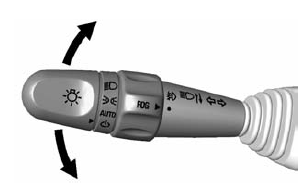
Move the lever all the way up or down to signal a turn.
An arrow on the instrument cluster flashes in the direction of the turn or lane change.
Raise or lower the lever until the arrow starts to flash to signal a lane change. Hold it there until the lane change is completed.
If the lever is moved momentarily to the lane change position, the arrow will flash three times.
The lever returns to its starting position whenever it is released.
If after signaling a turn or a lane change the arrow flashes rapidly or does not come on, a signal bulb may be burned out.
Replace any burned out bulbs. If a bulb is not burned out, check the fuse. See Fuses and Circuit Breakers on page 10-30.
 Hazard Warning Flashers
Hazard Warning Flashers
The hazard warning flasher button is on the center stack.
(Hazard Warning Flasher): Press
to make the front and rear turn signal lamps flash on and off.
This warns others that you are having t ...
 Fog Lamps
Fog Lamps
If equipped with fog lamps, they are controlled by the
band on the middle of the turn signal
lever.
To use the fog lamps, the ignition must be turned on and the low-beam headlamps
or parkin ...
Other materials:
Passenger Safety Belt Reminder Light
There is a passenger safety belt reminder light near the passenger airbag status
indicator. See Passenger Sensing System on page 3-25.
When the vehicle is started, this
light flashes and a chime may come on to remind passengers to fasten their safety
belt. Then the light stays on solid until ...
Parking
If the vehicle has a manual transmission, before getting out of the vehicle,
move the shift lever into R (Reverse) if parking on a downhill slope. On a level
surface or an uphill slope, use 1 (First) gear.
Firmly apply the parking brake. Turn the wheels toward the curb for a downhill
slope, o ...
Tire Terminology and Definitions
Air Pressure: The amount of air inside the tire pressing outward on each square
inch of the tire. Air pressure is expressed in kPa (kilopascal) or psi (pounds per
square inch).
Accessory Weight: The combined weight of optional accessories. Some examples
of optional accessories are automatic t ...
