Chevrolet Spark Owners Manual: Radio without Touchscreen
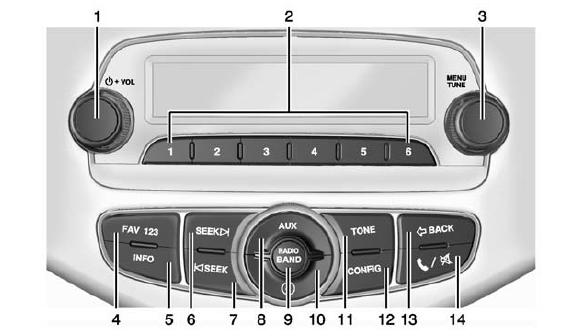
 /VOL (Power/Volume)
/VOL (Power/Volume)
- Press to turn the system on and off.
- Turn to adjust the volume.
- Preset Buttons 1-6
- Press and hold to store a station.
- Press to go to a preset favorite station.
- MENU/TUNE
- Press to open menus and select menu items.
- Turn to highlight menu items or to set values while in a menu.
- Turn to manually select radio stations.
- FAV 123 (Favorites)
- Press to go to a favorite page.
- INFO (Information)
- Press to view current radio station and current song information.
- SEEK
 (Next)
(Next)
- Press to seek the next station.
- Press and hold to fast forward through the currently playing song on an external audio device.
 SEEK (Previous)
SEEK (Previous)
- Press to seek the previous station.
- Press and hold to reverse through the currently playing song on an external audio device.
- AUX (Auxiliary)
- Press to access the auxiliary input device.
- RADIO/BAND
- Press to select AM or FM.
- Press to select the radio when listening to a different audio source.
 (Clock)
(Clock)
- Press to enter the Time and Date settings menu.
- TONE
- Press to open the Tone menu.
- CONFIG (Configuration)
- Press to open the System Configuration menu.
 BACK
BACK
- Press to go to the previous screen.
- Press to cancel entered content.
 (Phone/Mute)
(Phone/Mute)
- Press to open the Phone main menu.
- Press to mute the audio system.
 Overview
Overview
...
 Radio with Touchscreen
Radio with Touchscreen
VOL
(Volume)
Press to decrease or increase the volume.
(Power)
Press and hold to turn the power on or off.
(Home Page)
Press to go to the Home Page. See Home ...
Other materials:
Climate Control Systems
The heating, cooling, and ventilation for the vehicle can be controlled with
this system.
Fan Control
Air Conditioning
Recirculation
Temperature Control
Rear Window Defogger
Air Delivery Mode Control
(Fan Control): Turn clockwise or
counterclockwise to increase or decrease ...
Airbag Readiness Light
This light shows if there is an electrical problem with the airbag system. The
system check includes the airbag sensor(s), passenger sensing system, the pretensioners
(if equipped), the airbag modules, the wiring, and the crash sensing and diagnostic
module. For more information on the airbag ...
Checking Coolant
The vehicle must be on a level surface when checking the coolant level.
It is normal to see coolant moving in the upper coolant hose return line when
the engine is running.
Check to see if coolant is visible in the coolant surge tank. If the coolant
inside the coolant surge tank is boiling, do ...
