Chevrolet Spark Owners Manual: Passenger Compartment Air Filter
The filter reduces the dust, pollen, and other airborne irritants from outside air that is pulled into the vehicle.
The filter should be replaced as part of routine scheduled maintenance. See Maintenance Schedule on page 11-3. To find out what type of filter to use, see Maintenance Replacement Parts on page 11-13.
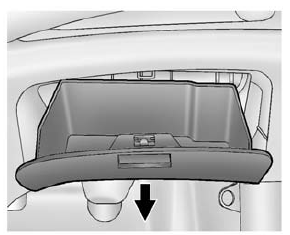
- Open the glove box completely and pull it up by each side to remove.
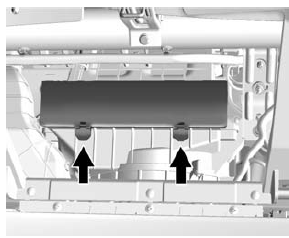
- Push the two tabs upward and release the latches holding the service door. Lift the service door.
- Remove the old air filter.
- Install the new air filter.
- Close the service door and latches.
- Reinstall the glove box.
See your dealer if additional assistance is needed.
 Air Intake
Air Intake
The air intake at the base of the windshield under the hood must be kept clear
to allow the flow of air into the vehicle. Clear away any ice, snow, or leaves. ...
Other materials:
Instrument Panel Fuse Block
The instrument panel fuse block is on the underside of the driver side instrument
panel.
Open the fuse panel door by pulling out at the top.
Remove the fuse panel door diagonally.
The vehicle may not be equipped with all of the fuses, relays, and features shown.
...
Top Tether Anchor
A top tether (3, 4) anchors the top of the child restraint to the vehicle.
A top tether anchor is built into the vehicle. The top tether attachment (2)
on the child restraint connects to the top tether anchor in the vehicle in order
to reduce the forward movement and rotation of the child r ...
Home Page (Radio with Touchscreen)
Touchscreen Buttons
Touchscreen buttons show on the screen when available. When a function is unavailable,
the button may gray out. When a function is selected, the button may highlight.
Home Page Features
Press to go to the Home Page.
audio: Press to select AM, FM, SiriusXM®
(if equipp ...

