Chevrolet Spark Owners Manual: Hood
To open the hood:
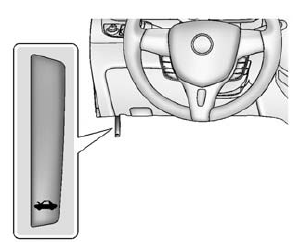
- Pull the hood release handle inside the vehicle. It is on the lower left side of the instrument panel.
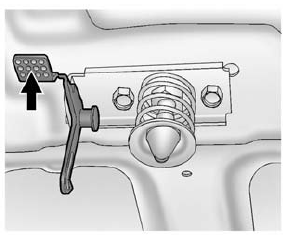
- Go to the front of the vehicle and push the secondary hood release lever up.
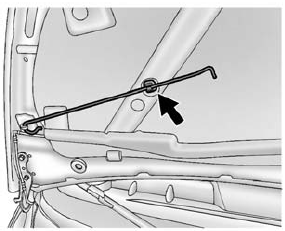
- Lift the hood and release the hood prop from the prop retainer, which is under the hood.
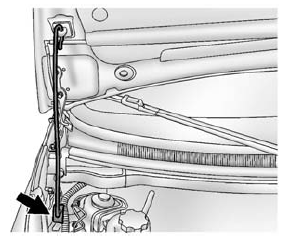
- Securely place the hood prop into the hood prop holder, at the rear passenger side of the engine compartment.
To close the hood:
- Before closing the hood, be sure all filler caps are on properly.
Then, lift the hood to relieve pressure on the hood prop.
Remove the hood prop from the prop holder in the rear passenger side of the engine compartment and secure it to the retainer on the underside of the hood. The prop rod must click into place when returning it to the retainer to prevent hood damage.
- Lower the hood 30 cm (12 in) above the vehicle and release it so it fully latches. Check to make sure the hood is closed and repeat the process if necessary.
 Doing Your Own Service Work
Doing Your Own Service Work
Warning
It can be dangerous to work on your vehicle if you do not have
the proper knowledge, service manual, tools, or parts. Always follow owner manual
procedures and consult the service manual ...
 Engine Compartment Overview
Engine Compartment Overview
Windshield Washer Fluid Reservoir. See Washer Fluid on page 10-19.
Engine Coolant Surge Tank and Pressure Cap. See Cooling System on page 10-13.
Engine Oil Dipstick. See Engine Oil on page ...
Other materials:
Using the Tire Sealant and Compressor Kit to Temporarily Seal and Inflate a
Punctured Tire
When using the tire sealant and compressor kit during cold temperatures, warm
the kit in a heated environment for five minutes.
This will help to inflate the tire faster.
If a tire goes flat, avoid further tire and wheel damage by driving slowly to
a level place. Turn on the hazard warning fla ...
Menu System
Controls
The MENU/TUNE knob and BACK button
are used to navigate the menu system.
MENU/TUNE Knob:
Turn to:
Highlight a menu option.
Select a value.
Press to:
Enter the menu system.
Select or activate the highlighted menu option.
Confirm a set value.
Turn a system setting on ...
Safety System Check
Now and then, check that the safety belt reminder light, safety belts, buckles,
latch plates, retractors, and anchorages are all working properly.
Look for any other loose or damaged safety belt system parts that might keep
a safety belt system from doing its job. See your dealer to have it rep ...
