Chevrolet Spark Owners Manual: Information Displays
Driver Information Center (DIC)
The DIC displays information about the vehicle. It also displays warning messages if a system problem is detected. See Vehicle Messages on page 5-26. All messages appear in the DIC display in the instrument cluster.
DIC Operation and Displays
The DIC has different displays, which can be accessed by using the DIC buttons on the right side of the instrument cluster.
DIC Buttons
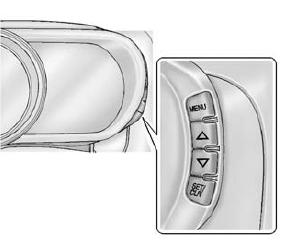
MENU: Press to display the DIC menus. Some items display in the upper display area, some in the lower display area, and others use both the upper and lower display areas.
 or
or
 : Use to scroll through the menus.
: Use to scroll through the menus.
SET/CLR: Press to set or clear the menu item displayed.
Odo/Trip Menu Items
Press MENU until the upper display area flashes. Use
 or
or
 to scroll through the menu items.
to scroll through the menu items.
Not all items are available on every vehicle.
The following is a list of all possible menu items:
- Odometer
- Trip A
- Trip B
Odometer
This displays the current distance traveled, in either kilometers (km) or miles (mi). This display cannot be reset.
Trip A or B
This displays the current distance traveled, in either kilometers (km) or miles (mi), from the last reset for the trip odometer. To reset the trip odometer, press and hold SET/CLR while the trip odometer is being displayed.
Menu 1
Press MENU until the lower display area flashes. Use
 or
or
 to scroll through the menu items.
to scroll through the menu items.
Not all items are available on every vehicle.
The following is a list of all possible menu items:
- Average Fuel Economy
- Fuel Range
- Instantaneous Fuel Economy
- Average Speed
- Timer
Average Fuel Economy
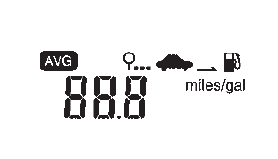
English Shown, Metric Similar
This display shows the approximate average liters per 100 kilometers (L/100 km) or miles per gallon (mpg). This number is calculated based on the number of L/100 km (mpg) recorded since the last time this menu item was reset.
This number reflects only the approximate average fuel economy that the vehicle has right now, and will change as driving conditions change. To reset the average fuel economy, press and hold the SET/ CLR button while the average fuel economy is displayed.
Fuel Range
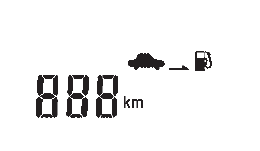
Metric Shown, English Similar
This displays the approximate distance the vehicle can be driven without refueling. The fuel range estimate is based on an average of the vehicle's fuel economy over recent driving history and the amount of fuel remaining in the fuel tank. When the range is low, FILL FUEL will be displayed.
Instantaneous Fuel Economy
This display shows the current fuel economy in liters per 100 kilometers (L/100 km) or miles per gallon (mpg). This number reflects only the fuel economy that the vehicle has right now and changes frequently as driving conditions change. Unlike average economy, this display cannot be reset.
Average Speed
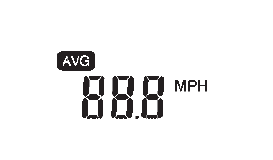
English Shown, Metric Similar
This display shows the average speed. To reset the average speed to zero, press and hold the SET/ CLR button while the average speed is displayed.
Timer
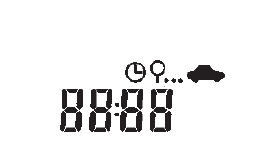
This display can be used as a timer.
To start the timer, press SET/CLR while the timer is displayed. The display will show the amount of time that has passed since the timer was last reset, not including time the ignition is off. The timer will record up to 99:59 hours, after which the display will return to 0:00. To reset the timer to 0:00, press and hold SET/CLR.
Menu 2
Press MENU until one of the following items is displayed on the upper and lower display areas.
Use  or
or
 to scroll through the menu items.
to scroll through the menu items.
Not all items are available on every vehicle. The following is a list of all possible
menu items:
- Remaining Oil Life
- Units
- Tire Learn
Remaining Oil Life
This display shows an estimate of the oil's remaining useful life.
If 99  % is displayed, that
% is displayed, that
means 99% of the current oil life remains.
When the remaining oil life is low, the Code 82 message, or
 % CHANGE, will appear on the display.
% CHANGE, will appear on the display.
The oil should be changed as soon as possible. See Engine Oil on page 10-8. In addition
to the engine oil life system monitoring the oil life, additional maintenance is
recommended in the Maintenance Schedule. See Maintenance Schedule on page 11-3.
Remember, the oil life display must be reset after each oil change. It will not reset itself. Also, be careful not to reset the oil life display accidentally at any time other than when the oil has just been changed.
It cannot be reset accurately until the next oil change. To reset the engine oil life system, see Engine Oil Life System on page 10-10.
Units
Press SET/CLR and move  or
or
 to change units when UNIT is displayed.
to change units when UNIT is displayed.
Select 1, 2, or 3 for the unit display. 1 is Imperial units, 2 is US units, and
3 is metric units.
Press and hold SET/CLR to confirm the setting. The number will flash.
This will change the displays on the cluster and DIC to the type of measurements selected.
Tire Learn
This display allows for matching of the TPMS sensors. See Tire Pressure Monitor System on page 10-44 and Tire Pressure Monitor Operation on page 10-45.
 Cruise Control Light
Cruise Control Light
For vehicles with cruise control,
the cruise control light is white when the cruise control is on and ready, and turns
green when the cruise control is set and active.
The light turns off when th ...
 Vehicle Messages
Vehicle Messages
DIC messages display when the status of the vehicle has changed and action may
be needed to correct the condition. Multiple messages appear one after another.
All messages should be taken seriously ...
Other materials:
Rear Seats
Folding the Seatback
Either side of the seatback can be folded down for more cargo space.
Fold a seatback only when the vehicle is not moving.
Caution
Folding a rear seat with the safety belts still fastened may cause
damage to the seat or the safety belts. Always unbuckle the safety belts and ...
Automatic Transmission Shift Lock Control Function Check
Warning
When you are doing this inspection, the vehicle could move suddenly.
If the vehicle moves, you or others could be injured.
Before starting this check, be sure there is enough room around the vehicle.
It should be parked on a level surface.
Apply the parking brake. Be ready to app ...
Replacing LATCH System Parts After a Crash
Warning
A crash can damage the LATCH system in the vehicle. A damaged
LATCH system may not properly secure the child restraint, resulting in serious injury
or even death in a crash. To help make sure the LATCH system is working properly
after a crash, see your dealer to have the system inspec ...
