Chevrolet Spark Owners Manual: Driver Information Center (DIC)
The DIC has different displays, which can be accessed by using the DIC buttons on the right side of the instrument cluster. The DIC displays trip, fuel, and warning messages if a system problem is detected.
DIC Buttons
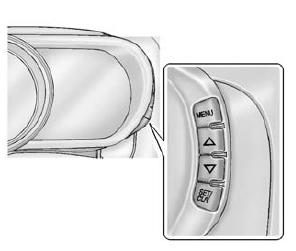
MENU: Press to display the DIC menus.
 or
or
 : Use to scroll through the menus.
: Use to scroll through the menus.
SET/CLR: Press to set or clear the menu item displayed.
See Driver Information Center (DIC) on page 5-22.
 Cruise Control
Cruise Control
If equipped with cruise control:
Press to turn the cruise control
system on and off. A white indicator comes on in the instrument cluster.
RES/+: If there is a set speed in memory, press brief ...
 Rear Vision Camera (RVC)
Rear Vision Camera (RVC)
The RVC displays a view of the area behind the vehicle, on the infotainment system
display, when the vehicle is shifted into R (Reverse).
See Rear Vision Camera (RVC) on page 9-32. ...
Other materials:
Washer Fluid
What to Use
When windshield washer fluid is needed, be sure to read the manufacturer's instructions
before use. If operating the vehicle in an area where the temperature may fall below
freezing, use a fluid that has sufficient protection against freezing.
Adding Washer Fluid
Open the cap ...
Information Displays
Driver Information Center (DIC)
The DIC displays information about the vehicle. It also displays warning messages
if a system problem is detected. See Vehicle Messages on page 5-26. All messages
appear in the DIC display in the instrument cluster.
DIC Operation and Displays
The DIC has differ ...
Where Are the Airbags?
The driver frontal airbag is in the center of the steering wheel.
The front outboard passenger frontal airbag is in the passenger side instrument
panel.
The driver knee airbag is below the steering column. The front outboard passenger
knee airbag is below the glove box.
Driver Sid ...
