Chevrolet Spark Owners Manual: Steering Wheel Controls
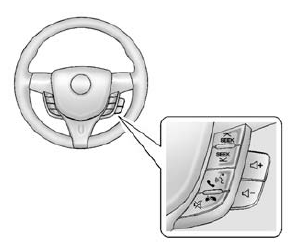
If equipped with audio steering wheel controls, some audio controls can be adjusted at the steering wheel.
 SEEK or SEEK
SEEK or SEEK
 : Press to go to the next or previous
: Press to go to the next or previous
radio station, song on an iPod®, or file on a USB device (if equipped).
 /
/
: If equipped with Bluetooth or OnStar, press to interact with those systems. See
Bluetooth (Overview) on page 7-19 or Bluetooth (Infotainment Controls) on page 7-21
or OnStar Overview on page 14-1.
 /
/ :
:
Press to silence the vehicle speakers only. Press again to turn the sound on. If
equipped with OnStar or Bluetooth systems, press to decline an incoming call, to
end speech recognition, or to end a current call.
 + or
+ or
 - : Press + or - to increase or decrease
- : Press + or - to increase or decrease
the volume.
 Bluetooth®
Bluetooth®
The Bluetooth® system allows users with a Bluetooth-enabled cell phone to make
and receive hands-free calls using the vehicle audio system and controls.
The Bluetooth-enabled cell phone must be pai ...
 Cruise Control
Cruise Control
If equipped with cruise control:
Press to turn the cruise control
system on and off. A white indicator comes on in the instrument cluster.
RES/+: If there is a set speed in memory, press brief ...
Other materials:
How to Add Coolant to the Coolant Surge Tank
Caution
This vehicle has a specific coolant fill procedure. Failure to
follow this procedure could cause the engine to overheat and be severely damaged.
If no problem is found, check to see if coolant is visible in the coolant surge
tank. If coolant is visible but the coolant level is not at t ...
Head Restraints
Warning
With head restraints that are not installed and adjusted properly,
there is a greater chance that occupants will suffer a neck/ spinal injury in a
crash. Do not drive until the head restraints for all occupants are installed and
adjusted properly.
Adjust the head restraint so tha ...
Securing Child Restraints (Front Passenger Seat)
This vehicle has airbags. A rear seat is a safer place to secure a forward-facing
child restraint. See Where to Put the Restraint on page 3-38.
In addition, the vehicle has a passenger sensing system which is designed to
turn off the front outboard passenger frontal airbag and knee airbag under ...
