Chevrolet Spark Owners Manual: Introduction
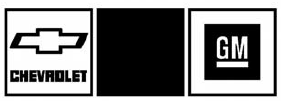 The names, logos, emblems, slogans,
The names, logos, emblems, slogans,
vehicle model names, and vehicle body designs appearing in this manual including,
but not limited to, GM, the GM logo, CHEVROLET, the CHEVROLET Emblem, and SPARK
are trademarks and/or service marks of General Motors LLC, its subsidiaries, affiliates,
or licensors.
For vehicles first sold in Canada, substitute the name “General Motors of Canada Limited” for Chevrolet Motor Division wherever it appears in this manual.
This manual describes features that may or may not be on the vehicle because of optional equipment that was not purchased on the vehicle, model variants, country specifications, features/applications that may not be available in your region, or changes subsequent to the printing of this owner manual.
Refer to the purchase documentation relating to your specific vehicle to confirm the features.
Keep this manual in the vehicle for quick reference.
Canadian Vehicle Owners
Propriétaires Canadiens
A French language manual can be obtained from your dealer, at www.helminc.com, or from: On peut obtenir un exemplaire de ce guide en français auprès du concessionnaire ou à l'adresse savant: Helm, Incorporated
Attention: Customer Service
47911 Halyard Drive
Plymouth, MI 48170
Using this Manual
To quickly locate information about the vehicle, use the Index in the back of the manual. It is an alphabetical list of what is in the manual and the page number where it can be found.
Danger, Warning, and Caution
Warning messages found on vehicle labels and in this manual describe hazards and what to do to avoid or reduce them.
Danger
Danger indicates a hazard with a high level of risk which will result in serious injury or death.
Warning
Warning indicates a hazard that could result in injury or death.
Caution
Caution indicates a hazard that could result in property or vehicle damage.
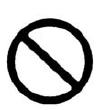 A circle with a slash through it
A circle with a slash through it
is a safety symbol which means “Do Not,” “Do not do this,” or “Do not let this happen.”
Symbols
The vehicle has components and labels that use symbols instead of text. Symbols are shown along with the text describing the operation or information relating to a specific component, control, message, gauge, or indicator.
 This symbol is shown when you need
This symbol is shown when you need
to see your owner manual for additional instructions or information.
 This symbol is shown when you need
This symbol is shown when you need
to see a service manual for additional instructions or information.
Vehicle Symbol Chart
Here are some additional symbols that may be found on the vehicle and what they mean. For more information on the symbol, refer to the Index.
 Airbag Readiness Light
Airbag Readiness Light
 Antilock Brake System (ABS)
Antilock Brake System (ABS)
 Audio Steering Wheel Controls or OnStar®
Audio Steering Wheel Controls or OnStar®
 Brake System Warning Light
Brake System Warning Light
 Charging System
Charging System
 Cruise Control
Cruise Control
 Engine Coolant Temperature
Engine Coolant Temperature
 Exterior Lamps
Exterior Lamps
 Fog Lamps
Fog Lamps
 Fuel Gauge
Fuel Gauge
 Fuses
Fuses
 Headlamp High/Low-Beam Changer
Headlamp High/Low-Beam Changer
 LATCH System Child Restraints
LATCH System Child Restraints
 Malfunction Indicator Lamp
Malfunction Indicator Lamp
 Oil Pressure
Oil Pressure
 Power
Power
 Safety Belt Reminders
Safety Belt Reminders
 Tire Pressure Monitor
Tire Pressure Monitor
 Traction Control/StabiliTrak®
Traction Control/StabiliTrak®
 StabiliTrak® Off
StabiliTrak® Off
 Traction Control Off
Traction Control Off
 Windshield Washer Fluid
Windshield Washer Fluid
 In Brief
In Brief
...
Other materials:
If the Vehicle Is Stuck
Slowly and cautiously spin the wheels to free the vehicle when stuck in sand,
mud, ice, or snow.
If stuck too severely for the traction system to free the vehicle, turn the traction
system off and use the rocking method. See Traction Control/Electronic Stability
Control on page 9-27.
Warning ...
Tire Chains
Warning
Do not use tire chains. There is not enough clearance. Tire chains
used on a vehicle without the proper amount of clearance can cause damage to the
brakes, suspension, or other vehicle parts. The area damaged by the tire chains
could cause loss of control and a crash.
Use another typ ...
Wheel Alignment and Tire Balance
The tires and wheels were aligned and balanced at the factory to provide the
longest tire life and best overall performance. Adjustments to wheel alignment and
tire balancing are not necessary on a regular basis. Consider an alignment check
if there is unusual tire wear or the vehicle is signi ...

